Today’s IT leaders understand that clear, concise, and effective communication is a prerequisite for successful business operations, particularly in a B2B setting. Microsoft Teams has emerged as an indispensable tool, facilitating not just conversation but collaboration, integration, and management in a digital workspace. However, maximizing its potential requires more than just technical know-how—it demands a strategy rooted in best communication practices. Here’s how B2B organizations can optimize the use of Microsoft Teams.
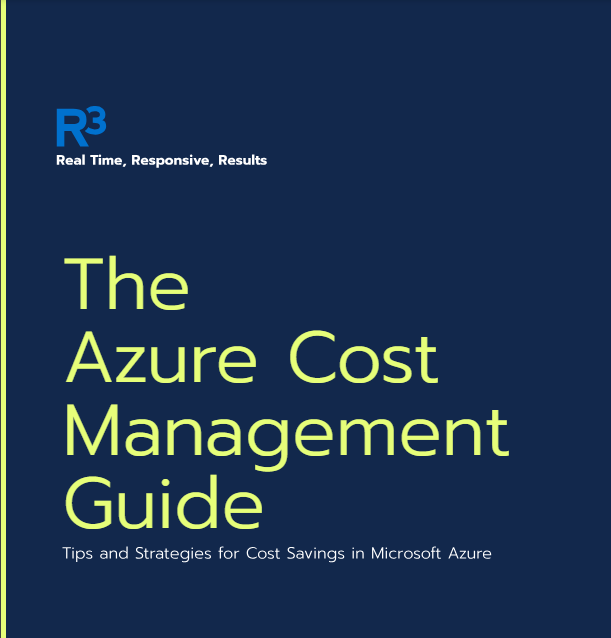
Download Azure Cost Management Guide
Download the complete guide to Azure Cost Optimizations and learn about tips, tricks, and tools that will help you monitor, manage, and save money in the cloud.
Structuring Your Teams and Channels for Clarity
One of Microsoft Teams’ most potent aspects is its ability to organize groups into dedicated channels for various projects, topics, or departments. However, with this flexibility comes the risk of creating clutter and confusion if not managed correctly.
- Create Specific Teams: Use the create a team option to start a new team from scratch or join an existing team from the teams gallery. You can also use the create a team from an existing group or team option to duplicate an existing team structure and settings and save time and effort.
- Use the Create a Channel Option to add subgroups to your team, and categorize your work and communication by topic, department, or function. You can also use the create a private channel option to create a channel that is only visible and accessible to a subset of your team members and protect sensitive or confidential information.
- Use Channels Judiciously: Maintain focus on specific subjects so team members can follow discussions more easily without getting lost in a sea of messages.
- Naming Conventions: Adopt clear and consistent naming conventions for teams and channels to make navigation intuitive and purpose-driven.
Establish Communication Protocols
To prevent the digital chaos that arises from unscheduled calls and an onslaught of messages, set clear communication protocols.
- Use @Mentions to address specific people or groups in your chat: This way, you can make sure that your message gets the attention of the right person or team and avoid spamming others with irrelevant information.
- Message Etiquette: Encourage the use of appropriate “@mentions” to alert the correct individuals without inundating others with notifications.
- Meeting Scheduling: Leverage the built-in calendar to schedule meetings and avoid clashes, ensuring relevant participants are available.
- Availability Status: Utilize status messages to inform others of your availability, minimizing disruptions during focus times or meetings.
- Use the Reply Button to respond to a specific message in a chat thread: This way, you can keep the conversation organized and clear, and avoid mixing up different topics or questions.
- Add Emojis, GIFs, and Stickers to add some fun to your chat. However, be mindful of the tone and context of your chat and avoid using inappropriate or offensive images or texts.
Streamline Your Day-to-Day
- Use the Mute Option to silence notifications from a chat that is not relevant or urgent for you. This way, you can reduce the noise and focus on your priorities.
- Use the Scheduling Assistant to find the best time for your meeting, taking into account the availability and time zones of your attendees. This way, you can avoid conflicts and delays, and ensure that everyone can join your meeting.
- Use the Record and Transcript Features to capture and review your meeting. You can record your meeting to save it in the cloud, and access it later from the meeting chat or the meeting details. You can also use the transcript feature to generate a written summary of your meeting, and search for keywords or phrases.
- Use the Share Screen and Whiteboard Features to present and collaborate on your content and ideas in your meeting. You can share your screen to show your slides, documents, or applications, and use the whiteboard to draw, write, or annotate. You can also use the chat and reactions features to solicit feedback, questions, or comments from your attendees.
- Add Tasks by Planner for Project Management: Did you know that Teams has several apps integrated into it already? Tasks by Planner is a project management tool built directly into Teams that will allow you to collaborate with colleagues or manage your own projects seamlessly.
Integrate Other Tools Seamlessly
As IT leaders, you understand the value that comes from integrating your stack of tools with Microsoft Teams to create a comprehensive work environment.
- Apps and Integrations: Connect essential tools and services directly within Teams to streamline workflows and centralize communication.
- Bots and Automation: Implement bots for routine tasks like scheduling, reminders, or Q&A to speed up operations and free up time for more complex queries.
Foster Engagement and Inclusivity
Communication doesn’t just relay information; it should build relationships and a sense of community within your B2B organization.
- Regular Updates: Use channels to post company news, success stories, and recognitions, encouraging interaction and engagement among team members.
- Encourage Feedback: Openly solicit and act upon feedback from team members regarding the usage of Teams, making them feel listened to and valued.
- Inclusive Discussions: Make sure all voices are heard, allowing for a diverse range of insights and contributions during meetings and in chats.
- Use the Add Members Option to invite people to your team and assign them roles and permissions. You can also use the add guests option to invite people from outside your organization to your team, and collaborate with them securely and easily.
Training and Continuous Learning
The landscape of digital communication tools is ever-changing, and staying up-to-date is non-negotiable.
- Regular Training Sessions: Conduct educational sessions or workshops to keep the team abreast of new features and best practices.
- Resource Sharing: Create a repository of training materials, guides, and FAQs within Teams, making it easily accessible to all.
Leverage Analytics to Drive Improvement
Evaluating team performance and engagement becomes more achievable through Microsoft Teams’ analytics capabilities. By leveraging this data, organizations gain insights that can profoundly influence their communication strategies.
- Usage Reports: Regularly review the reports provided by Teams to understand user activity and adapt training to increase proficiency where necessary.
- Feedback Loops: Utilize analytics to measure the effectiveness of communication initiatives and be prepared to pivot strategies based on these insights.
- Monitor Workload: Red flags such as constant after-hours activity can be identified early, enabling leaders to address potential burnout and promote a healthier work-life balance.
Emphasize Security and Compliance
B2B organizations must prioritize security and compliance, particularly when dealing with sensitive data and communications. Here are a few tactics that you can implement and as always, frequently provide security awareness training to employees.
- Role-based Permissions: Implement granular access controls within Teams to ensure that sensitive information is only shared with authorized personnel.
- Secure Collaboration: Utilize the advanced security features within Teams, such as data loss prevention, to safeguard against accidental information leaks.
- Compliance Standards: Regularly audit your Teams setup to comply with industry regulations and standards, ensuring that your organization’s communication practices are not only effective but also secure.
Tying it All Together
Mastering communication in Microsoft Teams is crucial for B2B organizations looking to thrive in a digital-first business environment. By structuring Teams effectively, establishing communication protocols, integrating tools, fostering engagement, providing training, leveraging analytics, and ensuring security and compliance, businesses can create a highly productive and collaborative culture. Remember, the goal is not just to use Teams but to make it an enabler for greater efficiency and closer connections within your organization. As the digital workspace continues to evolve, always be prepared to adapt and innovate your communication strategies to stay ahead in the game.

